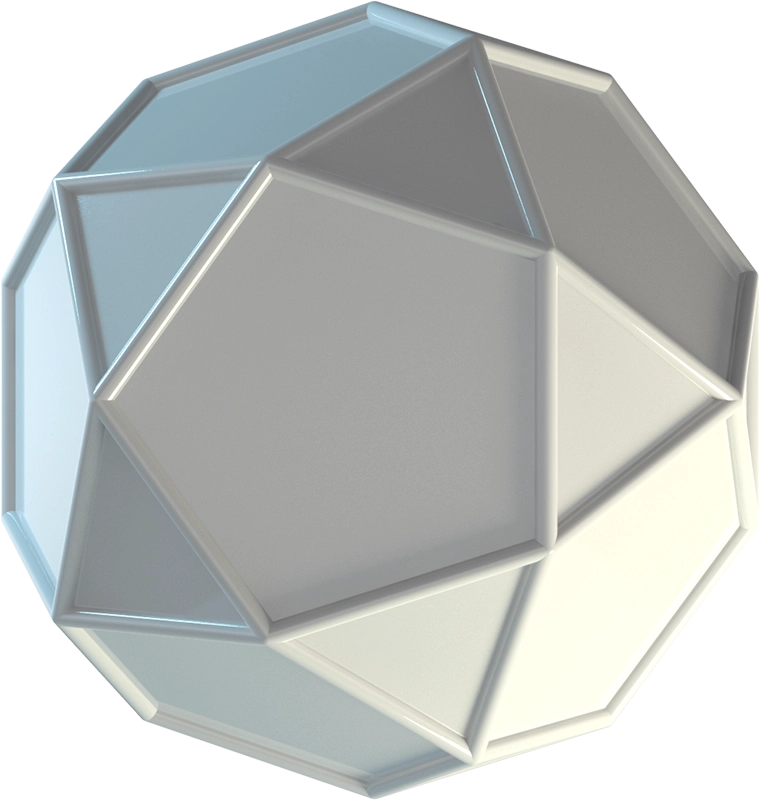ABOUT
BD Fast Dental Model have been developed in collaboration with dental experts. Without shrinkage, extreme accuracy and dimensional stability, it is ideal for the production of dental models, thermoforming models and aligners. The matte surface finish brings out details, allowing perfect undercuts to be seen and making perfect surfaces for scanning. Fast Dental Model resin can be used on all open source LCD and DLP 3D printers.







HOW TO USE IT
FAST DENTAL MODEL
DOWNLOAD
BEFORE PRINT
- With BlueCast Fast Dental Model, you can easily arrange the models directly on the platform, saving resin and time.
- If printing allowed models, remember to create drain holes to allow resin to exit and avoid suction effects.
- For dies and allowed models, it is suggested to use a medium preset with a support size of 1mm (diameter) and a tip size of 0.6mm (diameter).
- For dies, it is recommended to set the gap/tolerance at 30u.
- Perform z-axis calibration following the manufacturer's instructions.
- Before use, it is advised to heat the resin using microwave ovens (never exceeding 30 seconds), ultrasonic cleaners, hot air, baby bottle warmer, etc.
- Before pouring the resin into the resin tank, shake the bottle for one minute.
- Failure to filter the resin after each print or neglecting to heat the resin before each print may result in printing failures. Do not store the resin in the tank. Please remove the resin from the printer tank, filter it, and store it in the original bottle.
POST-PRINTING CLEANUP
- Clean the prints by immersing them in 91% to 99% denatured alcohol (IPA) or 90% to 99% ethyl alcohol for approximately 3 minutes.
- Dry and clean the pieces using compressed air for best results.
- UV cure the models for 10 minutes with a 40-watt lamp or 3 minutes with a 100-watt lamp.